A musical hiccup during a DJ's set can completely ruin the mood, and that same feeling can definitely translate to mobile listening as well.
I usually have my phone hooked up to my car stereo's auxiliary port, and it pains me every time a song is interrupted by a new text or email notification. The only way to get rid of that pause in playback would be to switch your ringer to vibrate or silent, but it's a pain to do it manually, and I usually forget to reactivate my ringer afterwards.
Don't Pause!, created by developer Trent Pierce, runs in the background and places your ringer in vibrate mode whenever music is playing. The ringer can be put back to its original state when music is stopped, so there is no worry about missing notifications when you stop playback.
Step 1: Install Don't Pause!
Don't Pause! is free to download from Google Play, but you can support the developer by purchasing the Pro version for $1.43, which unlocks premium features such as headset detection and starting the service from boot.

Step 2: Enable Don't Pause
Tap the Play button from the main screen to activate the service—if you decided to opt for the Pro version, there are also several options you can enable from the Settings page to have Don't Pause! automatically start based on various triggers.




You should also enable Default Ringer to have your ringer return to its original state after the service is stopped. If you run into any issues getting Don't Pause! up and running, be sure to drop me a comment below, or hit us up on Facebook and Twitter.

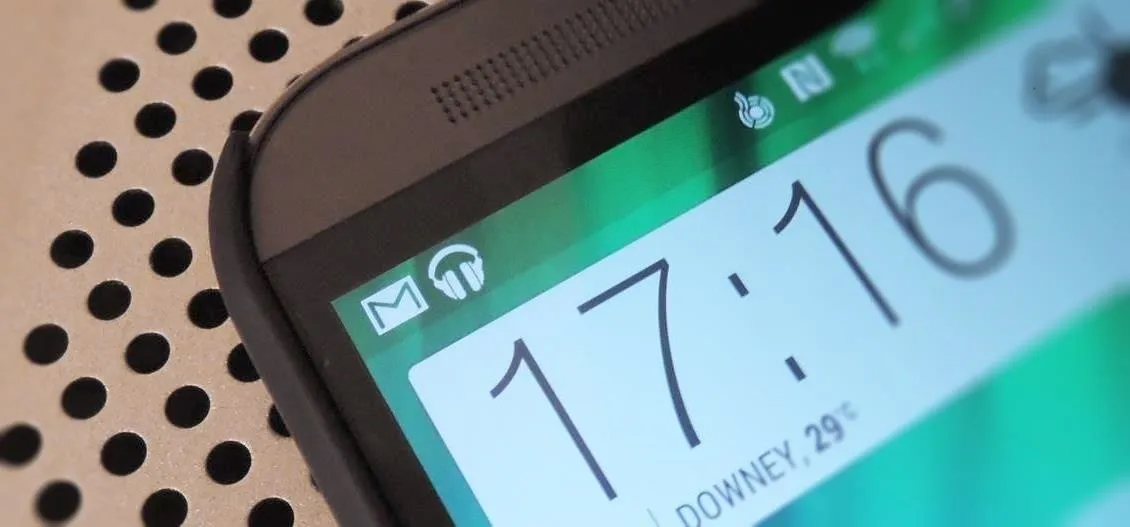


Comments
No Comments Exist
Be the first, drop a comment!